Shopping Flow
Through the following steps, you may purchase any item in our site.
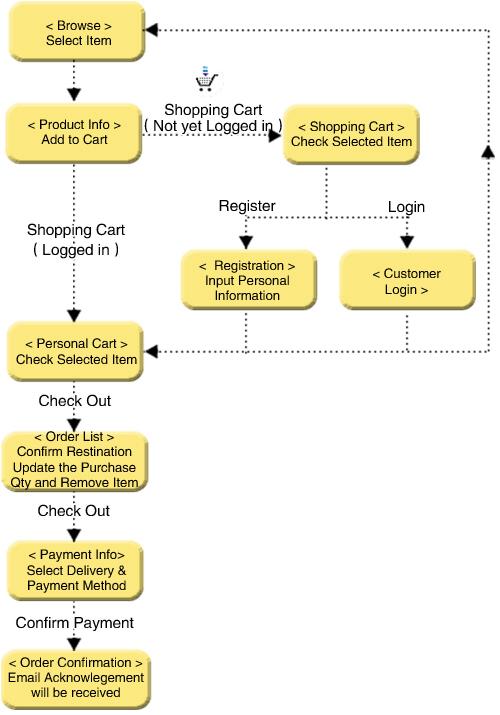
1. Member Registration
Firstly, you need to register as buyoyo.com member and then you can make purchase. If you have not been our member, please click "Sign Up"
to be member. If you are
member, click "Login".
2. Add the item(s) into shopping cart
You
need to click 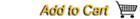 in the product page. If the
quantity order for that item is more than one piece, you need to enter the
quantity first. Then, you can
click
in the product page. If the
quantity order for that item is more than one piece, you need to enter the
quantity first. Then, you can
click again, the item will be put into the
shopping carts.
again, the item will be put into the
shopping carts.
3. Shopping Cart
Click "Shopping
Cart", it shows the name of item and order quantity, click " check
out", it will show the detail of the order list, you can change the
order quantity. You can enter
the exact number of order quantity, then click the button of "Update".
You can also cancel any item by "Select all item(s)" and click "Delete selected Item(s)" .
After checking the details in the Shopping cart, click "Check
Out" to go to payment.
4. Delivery Method and
Payment Method
You can choose to
receive the item by courier, Air mail or self-pickup(only applicable for Hong
Kong customer). When the
total stock amount and delivery charges are confirmed, you need to choose
the most appropriate payment method, click "Confirm", then transaction
is completed.
II
Using the Address Book
If you want to ship the product to different destination, you need to
enter " My Account " to update the "Address Book", by
a click of "Add" for Adding New Address to input the relevant
person's delivery details. Then when you purchase, choose the people
that you will deliver the order from the "Destination" box. We will
calculate the related shipping charge and pack product separately, then
deliver the order to your friends and relatives in the world.
Click here
|



 Sign Up
Sign Up Home
Home News
News Shipping
Shipping Help
Help About Us
About Us





